Well that's really a three part answer:
1) The font size has increased recently hence reducing the space allotted for titles. So where 70 characters worked before, they are now truncated.
2) Characters take up different amounts of space. I and L take up less real estate then M and W. Also capital letters take up more space than lower case letters.
3) The search term used will be in bold within the search results. So the more keywords, the less real estate for the title.
There is no foolproof number (sorry developers who truncate). So you ask: how will I know what my title display will look like? Well, the good people at Moz created a Title Tag Testing Tool. With this tool, you can test your title tag along with various search terms to see how Google should display your page within search results.
Another great bit of research from Moz shows the number where title cutoffs most commonly happen.
- 80% - 57 characters (81.6%)
- 90% - 56 characters (91.6%)
- 95% - 55 characters (95.8%)
- 99% - 53 characters (98.7%)
- 99.9% - 49 characters (99.9%)
A couple of examples of pages I recently revamped:
My Bucks County Wedding Photography Page was original titled: Bucks County Wedding Photography: town1, town2, town3. Yes, tried stuffing a few too many locations into the title tag. I recently modified it to Bucks County PA Wedding Photographer: Bellemore Photography. I dropped all of the town names and decided to add the state abbreviation. When I run it through the testing tool using a fairly long tail search term Photography in company branding is cutoff. To me it is acceptable, as the branding is the least of my concerns and I don't think it deters the user from clicking through. I may ditch the old school company branding in the end as it consumes 21 characters.
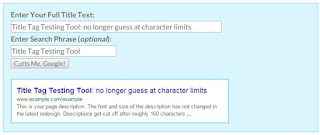
No comments:
Post a Comment