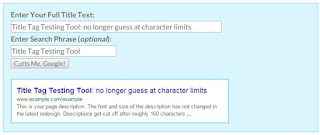If you are using Google Analytics for reporting, I'm sure you've encountered many mystery domains appearing within your reports. Many have investigated the various websites that are doing ghost referrals and why they may be doing it. I'm not going to cover that in this post. Instead I plan to focus on how to eliminate the problem once and for all!
Google Analytics while simple to implement, is also just as simple to spoof. It is a basic JavaScript call that passes over information to be stored against a Google Analytics property. Several low life developers have started to send ghost referrals to Google Analytics which falsely inflate your numbers for your website.
Prevention steps:
Step 1: Start with a segment
Segments are similar to filters except that they don't remove the data, but group/segment it for reporting on certain patterns. I suggest starting with a segment as no data will be lost.
a) Add a name for the segment: I used Remove Ghost Referrals.
b) Add conditions using 'hostname' to only include your valid domains. Add all that apply and then also add translate.googleusercontent.com to cover Google Translate.
c) Add another condition to exclude where the hostname = translate.googleusercontent.com and the source does not contain google.
Additional criteria can be added but I find this covers 99.9% of what I wanted.
Step 2: Verify that your segment works as expected. Open a sessions report in Google Analytics and select the newly created segment (top of reporting pane). It should show you the percentage that met your criteria. In my case I had 97% of my original (All Sessions) traffic. Your numbers will vary based on the size of the website and amount of traffic. If you change the report to display hostnames, you can verify the hostnames that were allowed through the segment filters.
Step 3: If you like the segment data and are ready to strip out the ghost referrals from All Sessions then its time to create a filter. The problem I ran into here is that there is no easy way to combine filters. So the logic for the segment won't translate exactly to a filter.
To come close to the segment logic, I implemented 2 filters.
1) Includes only domains I want to see in hostname field
2) Excludes any referrals from domains that are passing translate.googleusercontent.com as their hostname.
So far I've only found one low life that is using that domain as the hostname. Look at the image to see the name as I refuse to list his domain in the post but it's a pretty version of boxer that Will Smith played.
As other sites use this technique, they will need to be added to the exclude filter. Let's hope Google comes up with a way to prove ownership of the request - but in the meantime this provides a suitable solution.
I find these referral ghosts to cause more headaches for the small business of the world such as my NJ Wedding Photographer friend as they don't receive as much traffic and therefore it is a larger percentage of their overall traffic. Larger companies may not even notice the additional hundreds of spoof pageviews.
Want to spoof your own website to see how it works, then try this cool tool within Andreas Veithen blog post on the subject
SEO For Small Businesses
Wednesday, September 2, 2015
Thursday, August 20, 2015
Title Tag Testing Tool: no longer guess at character limits
We've all been there trying to write a great title tag for our blog post or web page. Being as old as I am, I've heard various numbers throughout the years: 70, 60, 55, 50. Why so many different answers?
Well that's really a three part answer:
1) The font size has increased recently hence reducing the space allotted for titles. So where 70 characters worked before, they are now truncated.
2) Characters take up different amounts of space. I and L take up less real estate then M and W. Also capital letters take up more space than lower case letters.
3) The search term used will be in bold within the search results. So the more keywords, the less real estate for the title.
There is no foolproof number (sorry developers who truncate). So you ask: how will I know what my title display will look like? Well, the good people at Moz created a Title Tag Testing Tool. With this tool, you can test your title tag along with various search terms to see how Google should display your page within search results.
Another great bit of research from Moz shows the number where title cutoffs most commonly happen.
A couple of examples of pages I recently revamped:
Well that's really a three part answer:
1) The font size has increased recently hence reducing the space allotted for titles. So where 70 characters worked before, they are now truncated.
2) Characters take up different amounts of space. I and L take up less real estate then M and W. Also capital letters take up more space than lower case letters.
3) The search term used will be in bold within the search results. So the more keywords, the less real estate for the title.
There is no foolproof number (sorry developers who truncate). So you ask: how will I know what my title display will look like? Well, the good people at Moz created a Title Tag Testing Tool. With this tool, you can test your title tag along with various search terms to see how Google should display your page within search results.
Another great bit of research from Moz shows the number where title cutoffs most commonly happen.
- 80% - 57 characters (81.6%)
- 90% - 56 characters (91.6%)
- 95% - 55 characters (95.8%)
- 99% - 53 characters (98.7%)
- 99.9% - 49 characters (99.9%)
A couple of examples of pages I recently revamped:
My Bucks County Wedding Photography Page was original titled: Bucks County Wedding Photography: town1, town2, town3. Yes, tried stuffing a few too many locations into the title tag. I recently modified it to Bucks County PA Wedding Photographer: Bellemore Photography. I dropped all of the town names and decided to add the state abbreviation. When I run it through the testing tool using a fairly long tail search term Photography in company branding is cutoff. To me it is acceptable, as the branding is the least of my concerns and I don't think it deters the user from clicking through. I may ditch the old school company branding in the end as it consumes 21 characters.
Monday, August 17, 2015
Google Local Listings Changes: drop to a 3 pack, hiding addresses, and more
As a local business owner, I always took great pride in being listed within Google's local listings for nearby towns. I felt it drove business to us and helped brand awareness. Recently, Google has switched up local listings to only show 3 local listings according to a great article on Moz.com: Google's Local Snack Pack Shake-Up.
Example:
I've heard that this was done because it is what worked best on mobile display. So now mobile and desktop both use the 3-pack display for displaying local listings. As a business who used to be listed for other nearby towns such as "Mount Holly NJ wedding photography", I'm disappointed that I'm no longer listed on the first page within local listings.
Rumor is that Google has done research that shows that not many people clicked on any of the listings below 3rd spot anyway, but I still feel that it is a lost branding opportunity.
Other changes that were made to Google's local listing include:
Example:
I've heard that this was done because it is what worked best on mobile display. So now mobile and desktop both use the 3-pack display for displaying local listings. As a business who used to be listed for other nearby towns such as "Mount Holly NJ wedding photography", I'm disappointed that I'm no longer listed on the first page within local listings.
Rumor is that Google has done research that shows that not many people clicked on any of the listings below 3rd spot anyway, but I still feel that it is a lost branding opportunity.
Other changes that were made to Google's local listing include:
- Removing specific addresses (only shows street name): I'm not a fan of this at all. Not because of my business but as a Google user I want to see other businesses addresses listed so I know where I'm going. Street name isn't enough information.
- Rating filters: Google added an option for users to filter local results by rating. This makes getting good ratings from customers even more important.
- Reviewing new businesses very tough: Google has made it very difficult for someone to leave a new business a review. You'll now need to find their Google+ page. Of course any business with existing ratings is fine.
Title tag length and why is Google displaying that...
Recently, I noticed Google decided to ignore my title tags and use an alternative title tag generated by Google. This was very annoying as I wanted Google to not think for me. After some digging around, it turns out that Google will substitute a more appropriate Title in the search results if the title tag is either too long or too short.
In my example, Google was displaying "Bucks County - Bellemore Photography" despite my page title being: "Bucks County Wedding Photography: and some town names". I believe Google picked up on internal links to these pages that only reference the Bucks County and used that along with company name instead of my title tags.
I can only assume that Google did this as a way of penalizing me for using a really long page title. I recently dropped the cities from the title tag and I'm doing my best to keep titles around 60 characters. So now the new title on the page is: Bucks County PA Wedding Photographer: Bellemore Photography
Stay tuned for updates but I'm hoping this corrects the title problem within Google!
In my example, Google was displaying "Bucks County - Bellemore Photography" despite my page title being: "Bucks County Wedding Photography: and some town names". I believe Google picked up on internal links to these pages that only reference the Bucks County and used that along with company name instead of my title tags.
I can only assume that Google did this as a way of penalizing me for using a really long page title. I recently dropped the cities from the title tag and I'm doing my best to keep titles around 60 characters. So now the new title on the page is: Bucks County PA Wedding Photographer: Bellemore Photography
Stay tuned for updates but I'm hoping this corrects the title problem within Google!
Friday, August 14, 2015
SEO for Small Businesses: Where to get started
I plan to use this blog to discuss various approaches to Local/Small Business SEO techniques for getting small businesses such as Wedding Photographers Or Wedding Florists listed within Google for the desired keywords.
A little about myself: I'm a technology nerd with a love for marketing. Some call it a blessing and others a curse, but I enjoy it and find the two go hand in hand. Great web development is nothing without good SEO to drive clients to your website. You will find that my examples will use a lot of material from my wife's website, Bellemore Photography, as I handle her web development and marketing. This works well as I can try out marketing ideas on a smaller level.
Topics to be covered:
Mobile design - If your website isn't responsive, then you haven't been responsive to the times.
Title tags - too short or too long...and why to get them just right
Link Building concepts
So much more.
If you like the material, let me know. If you hate my material, you can let me know as well. I'm self trained in marketing but I've learned a ton over my years of working on large websites such as Ihop and AAA. I also stay current by utilizing MOZ and following great resources on Twitter. I'll share everything here so stayed tuned!
A little about myself: I'm a technology nerd with a love for marketing. Some call it a blessing and others a curse, but I enjoy it and find the two go hand in hand. Great web development is nothing without good SEO to drive clients to your website. You will find that my examples will use a lot of material from my wife's website, Bellemore Photography, as I handle her web development and marketing. This works well as I can try out marketing ideas on a smaller level.
Topics to be covered:
Mobile design - If your website isn't responsive, then you haven't been responsive to the times.
Title tags - too short or too long...and why to get them just right
Link Building concepts
So much more.
If you like the material, let me know. If you hate my material, you can let me know as well. I'm self trained in marketing but I've learned a ton over my years of working on large websites such as Ihop and AAA. I also stay current by utilizing MOZ and following great resources on Twitter. I'll share everything here so stayed tuned!
Subscribe to:
Comments (Atom)